Features
Displays WMF
The WMFViewer displayes only 16Bit WMFs, not 32Bit enhanced WMFs (EMF). A WMF is a vector graphic format that lists drawing commands from the Windows GDI system. Some of the GDI commands are very Windows specific and not all are supported by the limited mobile Java system.WMFs can be created by many vector graphic, charting, reporting or similar applications. It is one of the standard exchange formats for the Windows clipboard which can be stored as WMFs by external tools. As well with my WMFWriter libary WMF export can be easily added to every Java application.
Adapts to all display sizes and resolutions:
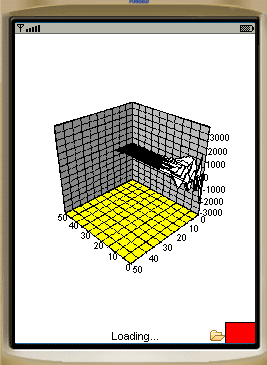 |
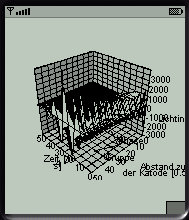 |
| Generic 240x320 color phone | Grayscale 178x208 phone |
Zooming in and out full quality:
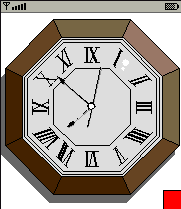 |
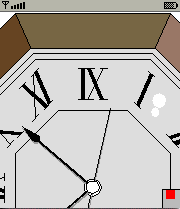 |
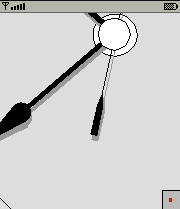 |
| Zoom 100%, fit to screen | Zoom 200% | Zoom 400% |
- the small Overview area helps for easy navigation
- depending on the available memory the image is cached for quick panning
- WMFs can be zoomed to any size
Separate Overview screen for quick navigation:
 |
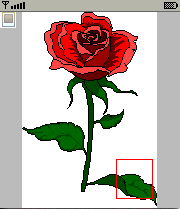 |
| Normal view | Overview |
Download WMFs from any web server:
- manage several download sites
- browse WMF directories (how to create WMF directories)
- download single WMF to phone memory
- keep downloads for offline usage
Restrictions
Text is shown in limited sizes only. It doesn't scale properly.
The following GDI commands are not supported:
- arcs
- bitmaps
- thick lines and different line styles (dotted, etc.)
- hatched and bitmap brushes
- palettes
- flood fill