Are you looking for the displaying WMFs on Mobile Phones? Then you should look at WMFViewer, or
Are you looking for a package to write Windows Metafiles? Then you should look at my WMFWriter.
Examples
Features and Limitations
What's new
Download
How to use the applet
How to use the application
Examples
The example demonstrates different features of the WMF2Viewer package. It shows several WMFs and BMPs as well.WMF2Applet example - use this if your browser is really able to JDK 1.2 applets (otherwise you will see a gray rectangle only).
Because the WMF2Viewer package uses JDK 1.2 which is almost not supported in the current major browsers there is the posibility to use the Java PlugIn from Sun, which works for certian browsers and platforms:
WMF2Applet example with Java PlugIn
For those who are impatient or unable to see either the applet or the Plug In example here is a screenshot of the applet:
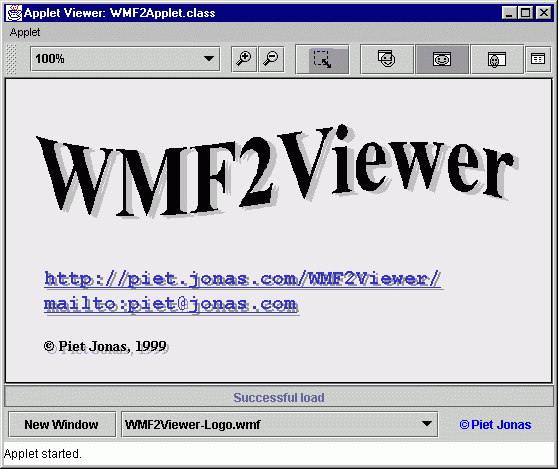
and of the application (with the german locale):
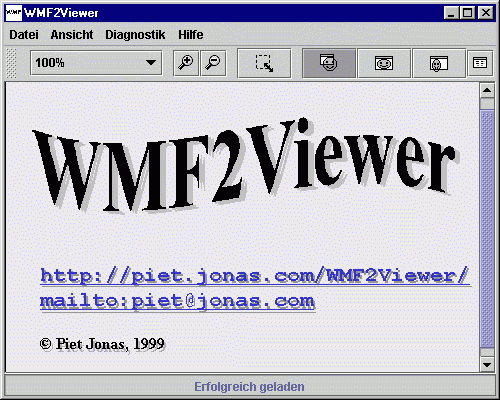
Features and Limitations
The WMFViewer displays only 16Bit WMFs, not 32Bit enhanced WMFs. A WMF consists of a header and a list of GDI commands.The GDI command areas which are supported with no limitations:
- Line thickness and styles
- Fill patterns (hatch, bitmap)
- Bitmaps
- ROPs
- Polygon fill modes
- Drawing of shapes and text (including rotated fonts)
- Intersection, exclusion and offset of clip regions
Some of the GDI commands are very Windows specific and can not be
rendered with the Java 2D API, which is the basis for this viewer. Therefore
very few of the WMFs can not be displayed properly.
The following GDI commands are not supported:
- palettes
- FloodFill()
- CreateClipRegion()
- SetTextJustification()
- SetCharExtra()
- SetStretchBltMode()
What's new:
-
21. Nov. 2005
- Small bug fixes
- Added Link to the new WMFViewer for Mobile Phones
- Broken link to WMF2Viewer.zip fixed
- Support for 32-Bit Bitmaps and BMPs, bug fixes for BMP loader
- Support for 16-Bit Bitmaps and BMPs
- Bug fix for WMF size detection
- Significant performance enhancement
- new double buffer strategy for big sized WMFs which avoids OutOfMemoryError's
- Support for run length encoded Bitmaps (RLE4 and RLE8)
- Correct colors for two color BMPs
- Bug fix for BMPs with smaller palettes
- First release
01. Apr. 2002
28. Sept. 2001
19. Sept. 2001
31. Jan. 2000
28. Sept. 1999
12. Sept. 1999
Download
The applet is not freeware. If you want to put it on your noncommercial web page or use parts of the WMFViewer package for noncommercial purposes, you have to ask me beforehand, send me the URL and give me the credit on that page!WMF2Viewer.zip contains all necessary class files, resources, the images (in one single JAR-file) and the examples.
The license for the WMFViewer package for commercial use together with the JavaDoc generated documentation can be purchased via ShareIt. In addition there is a version which includes the full source code. which can be purchased via ShareIt as well.